| 일 | 월 | 화 | 수 | 목 | 금 | 토 |
|---|---|---|---|---|---|---|
| 1 | 2 | 3 | 4 | 5 | 6 | 7 |
| 8 | 9 | 10 | 11 | 12 | 13 | 14 |
| 15 | 16 | 17 | 18 | 19 | 20 | 21 |
| 22 | 23 | 24 | 25 | 26 | 27 | 28 |
- 자동형변환
- maven
- 싱글톤
- 제너릭
- 콜렉션
- Scanner
- 무한
- 스프링
- https://start.spring.io
- bootstrap
- 클래스
- suvlet
- 인텔리제이
- 싱글턴
- boxing
- 컬렉션
- 박싱
- Jenkins
- dependency
- Java
- 내장객체
- 루프
- start.spring.io
- 메소드
- 언박싱
- Short
- 빌드
- unboxing
- 제네릭
- wrapper
- Today
- Total
Developer Gonie
[4주차] 67. 컬렉션, List 인터페이스를 상속받아 구현된 ArrayList 타입(순서,index O, 중복데이터 O)*** 본문
[4주차] 67. 컬렉션, List 인터페이스를 상속받아 구현된 ArrayList 타입(순서,index O, 중복데이터 O)***
이대곤 2022. 6. 2. 12:38* ArrayList 클래스란?
List 인터페이스를 구현하여 만들어진 클래스로, 객체만을 저장 가능하며
List의 특징을 그대로 상속받아 순서(index)가 있고, 중복 데이터의 입력이 가능하다.

* 원소들을 간편히 원하는대로 출력하고 싶은 경우 오버라이딩 해줘야 하는 메소드
ArrayList의 조상클래스로 추상클래스인 AbstractCollection이 있는데,
이 클래스가 Object로부터 상속받은 toString을 오버라이딩 해두었고
이 메소드를 ArrayList가 물려받았다.
ArrayList의 toString() 메소드는 [요소1, 요소2 요소3, , , ] 형태를 만들어주며
이후에 각 요소의 toString() 메소드를 호출해 반환받은 값을 위 자리에 대치해준다.
따라서 뭔가 원하는 출력 포멧이 있다면 사용자 정의 클래스 내부에 toString() 메소드를 오버라이딩 해주자.
이때 사용자 정의 클래스에서 오버라이딩 되는 toString() 메소드는 Object 클래스로부터 상속받은 것이다.
* 배열(Array)과 ArrayList의 구분되는 차이점
배열
- 연속된 메모리의 공간을 가진다.
- 제네릭을 사용할 수 없다.
- 상대적인 단점,
크기가 고정이라 컴파일 전에 크기를 정해줘야 하며, 어떤 요소를 삭제하더라도 이를 빈 공간으로 남겨둬야 한다.
ArrayList
- 크기를 동적으로 변화시킬 수 있다.
- 제네릭을 사용할 수 있다.
- 상대적인 단점,
중간에서 일어나는 삽입/삭제 연산이 느린데, 삽입을 예시로 들면 일단 배열의 크기를 하나 늘리고 주소를 한칸씩 뒤로
복사해서 옮기는 과정이 필요하다. 삭제시에는 삭제 후 한칸씩 앞으로 복사해서 옮기는 과정이 있다.
반면 맨 뒤에서 이뤄지는 삽입과 삭제는 효율에 큰 영향을 미치지 않음
* ArrayList와 LinkedList의 구분되는 차이점
ArrayList
- 상대적인 단점,
중간에서 일어나는 삽입/삭제 연산이 느린데, 삽입을 예시로 들면 일단 배열의 크기를 하나 늘리고 주소를 한칸씩 뒤로
복사해서 옮기는 과정이 필요하다. 삭제시에는 삭제 후 한칸씩 앞으로 복사해서 옮기는 과정이 있다.
반면 맨 뒤에서 이뤄지는 삽입과 삭제는 효율에 큰 영향을 미치지 않음
아무튼 ArrayList는 중간에서 이뤄지는 삽입/삭제가 많다면 효율이 떨어진다.
LinkedList
- 중간에서 일어나는 삽입/삭제 연산시, 새로운 노드를 생성해 중간의 연결을 끊어 가리키는 주소만 변경해주면 됨
ArrayList처럼 전체 데이터를 한칸씩 밀고 옮겨오고 하는 과정이 없음
- 상대적인 단점,
각 노드가 다음 노드의 위치정보만을 가지고 있어서 index가 없어 순차접근만 가능하여 get 메소드 사용시 효율이
상대적으로 떨어짐
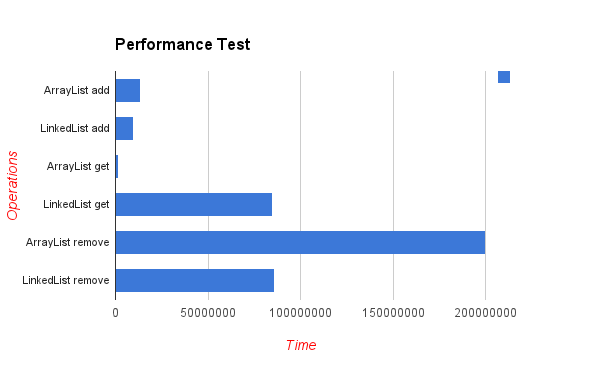
정적인 데이터를 활용하면서 조회가 빈번하다면 ArrayList를 사용하는 것이 좋고,
동적으로 추가/삭제 요구사항이 빈번하다면 LinkedList를 사용하는 것이 좋다.
* ArrayList와 Vector의 차이점
이 둘은 list 인터페이스를 상속받아 index를 가지고 동적인 배열을 관리할 수 있다는 공통점이 있는데,
다음과 같은 다른점이 있다.
가장 중요한 차이점으로 Vector는 메소드들이 동기화 되어있어 멀티쓰레드 환경에서 바로 사용될 수 있고,
ArrayList는 메소드들이 동기화 되어 있지 않아 일일이 synchronized 해주며 임계영역을 설정해줘야 한다.
이런 차이점으로 멀티쓰레드 환경에서는 Vector를 사용하되, 단일 쓰레드 환경에서는 ArrayList를 쓰는게 좋다.
또 다른 차이점으로 Vector는 최고 index 도달시 현재 배열의 크기의 100%를 증가시키고
ArrayList는 현재 배열의 크기의 50%를 증가시킨다고 한다.
* ArrayList와 LinkedList의 차이점
* ArrayList에서 자주 사용되는 메소드
ArrayList<타입> list = new ArrayList<타입>();
list.size() // 원소의 개수 반환
list.add(객체); // 객체를 맨 뒤에 추가
list.add(index,객체); // index 자리에 객체를 삽입, index 위치부터 뒤의 원소를 싹다 한칸씩 밀고
list.set(index, 객체) // index 위치의 객체를 파라미터로 넘겨준 객체로 대체
list.remove(index) // index 위치의 원소를 제거
list.indexOf(객체) // 객체가 위치한 인덱스를 반환, 존재하지 않으면 -1 반환
list.contains(객체) // 객체의 존재여부 true/false 반환
list.get(index) // index 에 위치한 객체 반환
// 확장 for문을 이용한 전체 원소 출력
for(타입 변수 : list) {
System.out.println(변수);
}
//Enumeration 타입을 이용해 모든 원소를 출력하는 방법
Enumeration<타입> e = Collections.enumeration(list); // Vector와 달리 ArrayList, HashSet은 elements() 메소드를 가지지 않아 Collections 클래스의 enumeration() 메소드를 이용해야 함, 이 클래스는 list set 공통 상위의 인터페이스인 Collection과 다름
while (e.hasMoreElements()) {
System.out.println(e.nextElement());
}
// Iterator 타입을 이용해 출력하는 방법
Iterator<타입> it = list.iterator();
while(it.hasNext()) {
타입 j = it.next();
System.out.println(j + " ");
}기본데이터 타입 8가지 값을 ArrayList에 저장하여 관리하는 코드
import java.util.ArrayList;
import java.util.Scanner;
public class Ex09_02_ArrayList2 {
public static void main(String[] args) {
// 타입지정은 클래스 이름만 가능해서 기본자료형 8가지는 레퍼클래스의 이름을 적어줘야 한다.
// ArrayList list = new ArrayList(); 와 같이 타입을 지정하지 않고도 바로 사용이 가능하나 경고문이 뜸
ArrayList<Integer> list = new ArrayList<Integer>();
//요소를 추가하는 연산
list.add(5);
list.add(3);
list.add(6);
list.add(6); // 중복 데이터 허용
// 원소의 개수를 출력, 여기선 size()가 길이구하는 메소드(배열에서는 length를 사용했음, 시작부터 크기가 정해져 멤버변수로 길이를 바로 가져옴)
System.out.println("size : " + list.size());
System.out.println("list : " + list.toString());
System.out.println();
// index 1 자리에 7을 끼워넣는 연산으로 원래 있던 애들은 뒤로 한칸씩 밀림
list.add(1, 7);
System.out.println("list : " + list.toString());
System.out.println();
// index 1 자리의 것을 9로 변경하는 연산
list.set(1, 9);
System.out.println("list : " + list.toString());
System.out.println();
// index 0 자리의 것을 제거하는 연산
list.remove(0);
System.out.println("list : " + list.toString());
System.out.println();
// 숫자 3이 위치한 index 를 얻는 연산, String클래스의 indexOf랑 같음 기능 : 없으면 -1, 있으면 0이랑 같거나 큰 값 반환
int index = list.indexOf(3);
System.out.println("3이 위치한 index : " + index);
System.out.println();
// 숫자 5의 존재여부를 확인하는 연산
boolean isHas1 = list.contains(5);
System.out.println("5의 존재여부 : " + isHas1);
System.out.println();
// 요소에 접근하는 get() 메소드
System.out.println(list.get(0));
System.out.println(list.get(1));
System.out.println(list.get(2));
System.out.println(list.get(3));
System.out.println();
// 확장 for문을 이용한 전체 원소 출력
for(int num : list) {
System.out.println(num);
}
System.out.println();
// ArrayList의 요소들을 한번에 출력하는 방법 및 원리
// ArrayList의 조상클래스로 추상클래스인 AbstractCollection이 있는데 이 클래스가 Object로부터 상속받은 toString을 오버라이딩 해두었고
// 그 기능은 리스트 각 요소의 toString() 을 호출해 반환값을 받아가지고 [, ,,,]에 넣어서 이걸 최종적으로 반환함
System.out.println(list); // 자동으로 list.toString()이 호출
System.out.println(list.toString());
}
}size : 4
list : [5, 3, 6, 6]
list : [5, 7, 3, 6, 6]
list : [5, 9, 3, 6, 6]
list : [9, 3, 6, 6]
3이 위치한 index : 1
5의 존재여부 : false
9
3
6
6
9
3
6
6
[9, 3, 6, 6]
[9, 3, 6, 6]String 클래스의 객체를 ArrayList에 저장하여 관리하는 코드
import java.util.ArrayList;
import java.util.Scanner;
public class Ex09_02_ArrayList2 {
public static void main(String[] args) {
ArrayList<String> list = new ArrayList<String>();
//요소를 추가하는 연산
list.add("수영");
list.add("효연");
list.add("써니");
list.add("수영"); // 중복 데이터 허용
// 원소의 개수를 출력, 여기선 size()가 길이구하는 메소드(배열에서는 length를 사용했음, 시작부터 크기가 정해져 멤버변수로 길이를 바로 가져옴)
System.out.println("size : " + list.size());
System.out.println("list : " + list.toString());
System.out.println();
// index 1 자리에 '태연'를 끼워넣는 연산으로 원래 있던 애들은 뒤로 한칸씩 밀림
list.add(1, "태연");
System.out.println("list : " + list.toString());
System.out.println();
// index 1 자리의 것을 '윤아'로 변경하는 연산
list.set(1, "윤아");
System.out.println("list : " + list.toString());
System.out.println();
// index 1 자리의 것을 제거하는 연산
list.remove(1);
System.out.println("list : " + list.toString());
System.out.println();
// 여러개 존재해도 가장 첫번째로 찾아진 "수영"을 제거하는 연산
list.remove("수영");
System.out.println("list : " + list.toString());
System.out.println();
// '써니'가 위치한 index 를 얻는 연산, String클래스의 indexOf랑 같음 기능 : 없으면 -1, 있으면 0이랑 같거나 큰 값 반환
int index = list.indexOf("써니");
System.out.println("써니가 위치한 index : " + index);
System.out.println();
// '윤아'의 존재여부를 확인하는 연산
boolean isHas1 = list.contains("윤아");
System.out.println("윤아의 존재여부 : " + isHas1);
System.out.println();
// 요소에 접근하는 get() 메소드
System.out.println(list.get(0));
System.out.println(list.get(1));
System.out.println(list.get(2));
System.out.println();
// 확장 for문을 이용한 전체 원소 출력
for(String s : list) {
System.out.println(s);
}
System.out.println();
// ArrayList의 요소들을 한번에 출력하는 방법 및 원리
// ArrayList의 조상클래스로 추상클래스인 AbstractCollection이 있는데 이 클래스가 Object로부터 상속받은 toString을 오버라이딩 해두었고
// 그 기능은 리스트 각 요소의 toString() 을 호출해 반환값을 받아가지고 [, ,,,]에 넣어서 이걸 최종적으로 반환함
System.out.println(list); // 자동으로 list.toString()이 호출
System.out.println(list.toString());
}
}size : 4
list : [수영, 효연, 써니, 수영]
list : [수영, 태연, 효연, 써니, 수영]
list : [수영, 윤아, 효연, 써니, 수영]
list : [수영, 효연, 써니, 수영]
list : [효연, 써니, 수영]
써니가 위치한 index : 1
윤아의 존재여부 : false
효연
써니
수영
효연
써니
수영
[효연, 써니, 수영]
[효연, 써니, 수영]사용자 정의 클래스의 객체를 ArrayList에 저장하여 관리하는 코드
import java.util.ArrayList;
import java.util.Scanner;
class Person {
private String id;
private String pw;
Person(String id, String pw) {
this.id = id;
this.pw = pw;
}
void setId(String id) {
this.id = id;
}
void setPw(String pw) {
this.pw = pw;
}
String getId() {
return id;
}
String getPw() {
return pw;
}
public String toString() {
return id + ":" + pw;
}
}
public class Ex09_03_ArrayList {
public static void main(String[] args) {
ArrayList<Person> list = new ArrayList<Person>();
Person p1 = new Person("kim", "1234");
Person p2 = new Person("park", "7777");
Person p3 = new Person("choi", "9876");
list.add(p1);
list.add(p2);
list.add(p3);
list.add(new Person("choi", "9876"));
System.out.println(list.size());
System.out.println(list);
System.out.println("------------------");
for(int i = 0; i<list.size(); i++) {
Person p = list.get(i); // 주소를 받음
System.out.println(p); // 뒤에 자동으로 .toString()이 붙는데 오버로딩 해둔게 불림
}
}
}4
[kim:1234, park:7777, choi:9876, choi:9876]
------------------
kim:1234
park:7777
choi:9876
choi:9876조상클래스 타입으로 ArrayList를 선언해 자손객체를 저장하여 관리하는 코드
package 자바정리;
import java.util.ArrayList;
import java.util.Scanner;
public class Main {
public static void main(String[] args) {
ArrayList<Person> list = new ArrayList(); // Person 타입을 사용하면 이의 자식은 Doctor, Patient 객체를 넣을 수 있음
Scanner sc = new Scanner(System.in);
do {
System.out.print("1.의사 2.환자 번호선택 >>");
int selection = sc.nextInt();
String name;
int age;
String hospital;
String subject;
String disease;
if(selection == 1) {
System.out.print("이름입력:" );
name = sc.next();
System.out.print("나이입력:" );
age = sc.nextInt();
System.out.print("병원명입력:" );
hospital = sc.next();
System.out.print("진료과목입력:" );
subject = sc.next();
Doctor d = new Doctor(1, name, age, hospital, subject);
list.add(d);
}
else if(selection == 2) {
System.out.print("이름입력:" );
name = sc.next();
System.out.print("나이입력:" );
age = sc.nextInt();
System.out.print("질병명입력:" );
disease = sc.next();
Patient p = new Patient(2, name, age, disease);
list.add(p);
}
System.out.print("계속?");
if(sc.next().equals("n")) {
System.out.println();
break;
}
System.out.println();
}while(true);
System.out.println("ArrayList 사용한 결과");
for(int i = 0; i< list.size(); i++) {
Object obj = list.get(i);
System.out.println(i + ":" + obj.toString());
}
System.out.println();
System.out.print("검색할 번호입력(1.의사 2.환자) >>");
int searchNo = sc.nextInt();
System.out.print("검색할 이름입력:");
String searchName = sc.next();
boolean isFound = false;
for(int i = 0; i< list.size(); i++) {
Person p = list.get(i);
if(p.getNo() == searchNo) {
if(p.getName().equals(searchName)) {
isFound = true;
System.out.println(p.toString());
}
}
}
if(!isFound) {
System.out.println("찾는 이름이 없습니다.");
}
}
}package 자바정리;
public class Person {
private int no;
private String name;
private int age;
public Person(int no, String name, int age) {
this.no = no;
this.name = name;
this.age = age;
}
int getNo() {
return this.no;
}
String getName() {
return this.name;
}
int getAge() {
return this.age;
}
}package 자바정리;
public class Doctor extends Person {
// private int no;
// private String name;
// private int age;
private String hospital;
private String subject;
public Doctor(int no, String name, int age, String hospital, String subject) {
super(no, name, age);
this.hospital = hospital;
this.subject = subject;
}
public String toString() {
return getNo() + ", " + getName() + ", " + getAge() + ", " + hospital + ", " + subject;
}
}package 자바정리;
public class Patient extends Person {
// private int no;
// private String name;
// private int age;
private String disease;
public Patient(int no, String name, int age, String disease) {
super(no, name, age);
this.disease = disease;
}
public String toString() {
return getNo() + ", " + getName() + ", " + getAge() + ", " + disease;
}
}1.의사 2.환자 번호선택 >>1
이름입력:kim
나이입력:33
병원명입력:중앙
진료과목입력:방사선
계속?y
1.의사 2.환자 번호선택 >>2
이름입력:lee
나이입력:44
질병명입력:당뇨
계속?n
ArrayList 사용한 결과
0:1, kim, 33, 중앙, 방사선
1:2, lee, 44, 당뇨
검색할 번호입력(1.의사 2.환자) >>1
검색할 이름입력:kim
1, kim, 33, 중앙, 방사선'K-DigitalTraining 강의 > 1. Java' 카테고리의 다른 글
| [4주차] 69. 컬렉션, Set 인터페이스를 상속받은 HashSet 타입(순서,index X, 중복데이터 X)*** (0) | 2022.06.02 |
|---|---|
| [4주차] 68. 컬렉션, List 인터페이스를 상속받은 Vector 타입(순서,index O, 중복데이터 O) (0) | 2022.06.02 |
| [4주차] 66. 컬렉션, 배열의 한계점을 보완하여 동적으로 객체들을 관리하기 위한 클래스들*** (0) | 2022.06.02 |
| [4주차] 65. 제네릭 타입 및 제네릭 메소드* (0) | 2022.06.02 |
| [3주차] 64. 날짜, 일자, 시간 정보를 원하는 포멧대로 출력하는 SimpleDateFormat클래스 (0) | 2022.06.02 |



