| 일 | 월 | 화 | 수 | 목 | 금 | 토 |
|---|---|---|---|---|---|---|
| 1 | 2 | 3 | 4 | 5 | ||
| 6 | 7 | 8 | 9 | 10 | 11 | 12 |
| 13 | 14 | 15 | 16 | 17 | 18 | 19 |
| 20 | 21 | 22 | 23 | 24 | 25 | 26 |
| 27 | 28 | 29 | 30 |
- 콜렉션
- start.spring.io
- Jenkins
- Scanner
- Java
- 빌드
- 인텔리제이
- 메소드
- dependency
- maven
- 루프
- 스프링
- https://start.spring.io
- 제너릭
- Short
- unboxing
- 제네릭
- 무한
- 자동형변환
- 내장객체
- 언박싱
- 싱글턴
- 클래스
- boxing
- 박싱
- 컬렉션
- 싱글톤
- suvlet
- bootstrap
- wrapper
- Today
- Total
Developer Gonie
3. 이클립스에서 STS3 플러그인 설치 본문
* 지켜져야 할 순서
1) jdk 11설치
2) 이클립스 2021-09 버전 설치(jdk11과 호환이 좋았음)
3) .ini 파일 최상단에 아래 명령 추가(자기가 설치한 jdk 버전과 맞게 입력해줘야 함)
- 이거 안해주면 exe에서 에러가 발생한다고 떠서 해주는 것임
-vm
C:\Program Files\Java\jdk-11.0.13\bin\javaw.exe
4) Marketplace 에서 sts3 검색해서 설치(이클립스 2022-06 ~ 최신버전 전부 시도하였으나 스프링관련된게 잘 설치 안되어 실패)
* 이클립스의 Marketplace에서 sts3 검색 후 설치시 안좋은 징조
Marketplace에서 sts3를 설치하는 중 오류가 뜨고, 그 오류가 바로 아래서 나타난 에러문과 같다면 이클립스 버전을 낮춰야 한다.(에러문을 자세히 보면 mylyn 이라는 키워드가 포함되어있음)
방법1. Eclipse Marketplace에서 설치


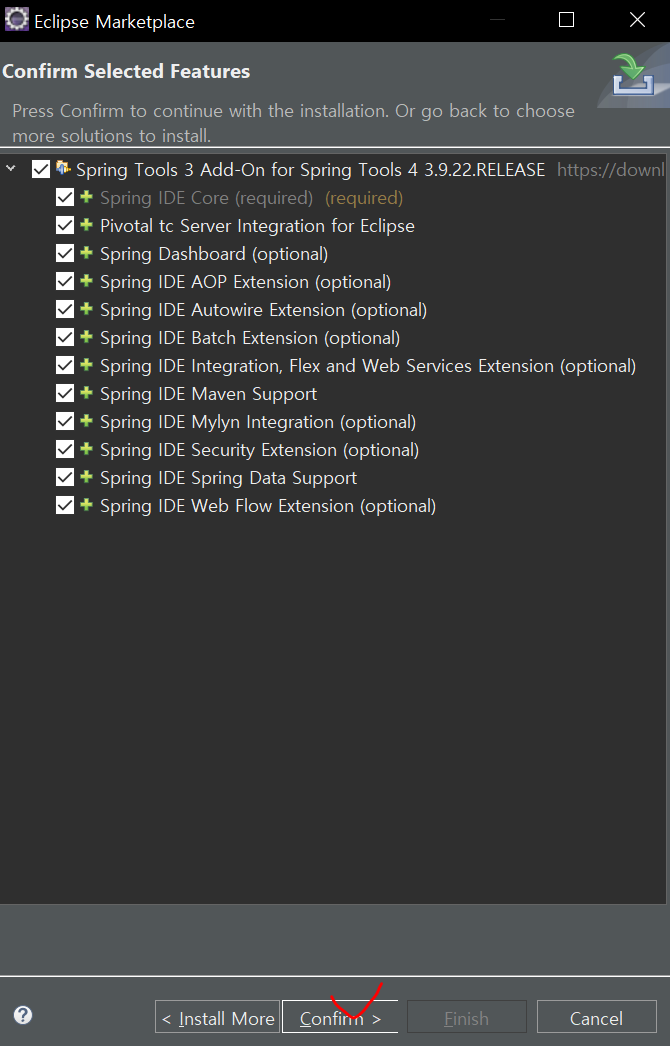
아래와 같은 에러가 발생한다면 현재 사용중인 이클립스의 버전이 너무 높을 가능성이 크다.
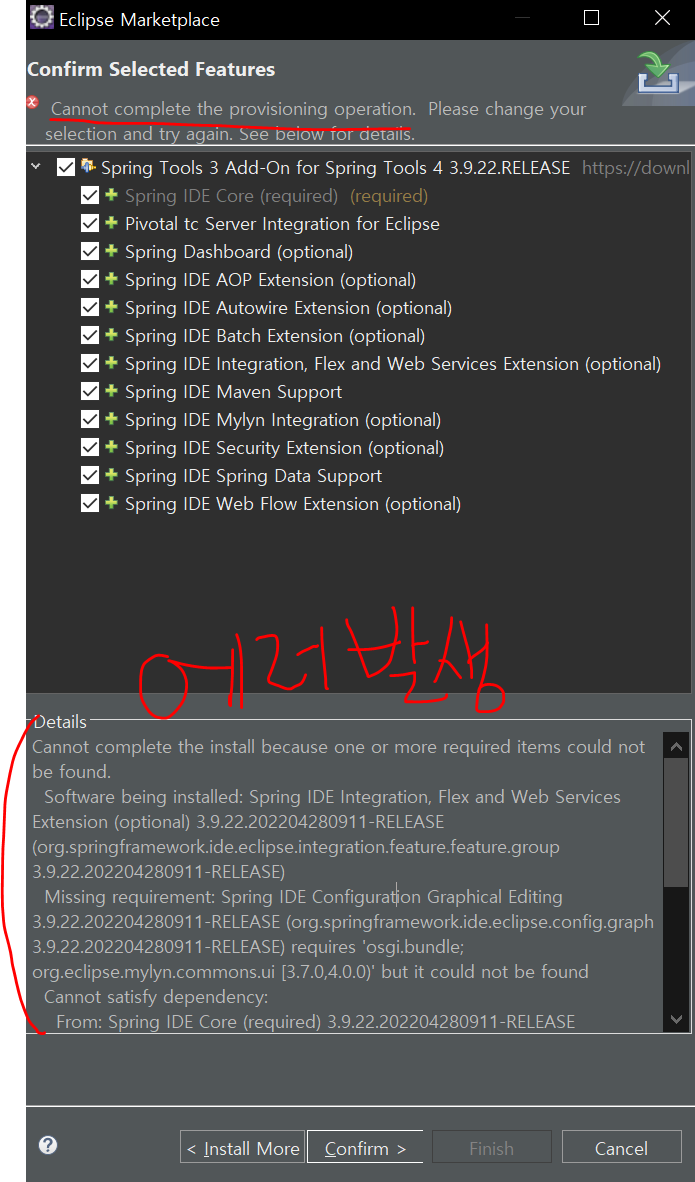
설치완료 확인
- Other.. 에서 Spring Legacy Project 가 있는지 확인해봐야 한다.
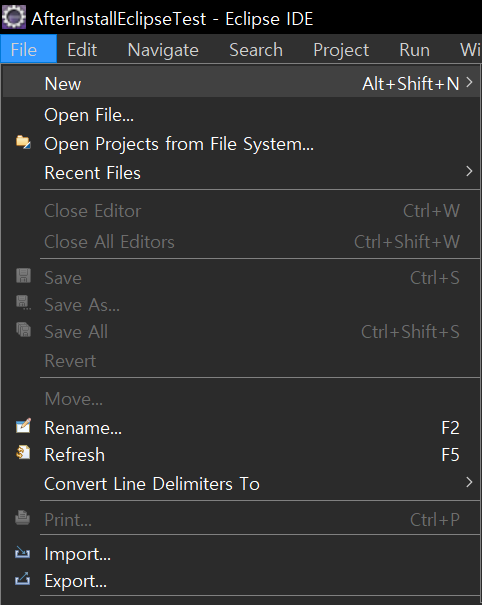
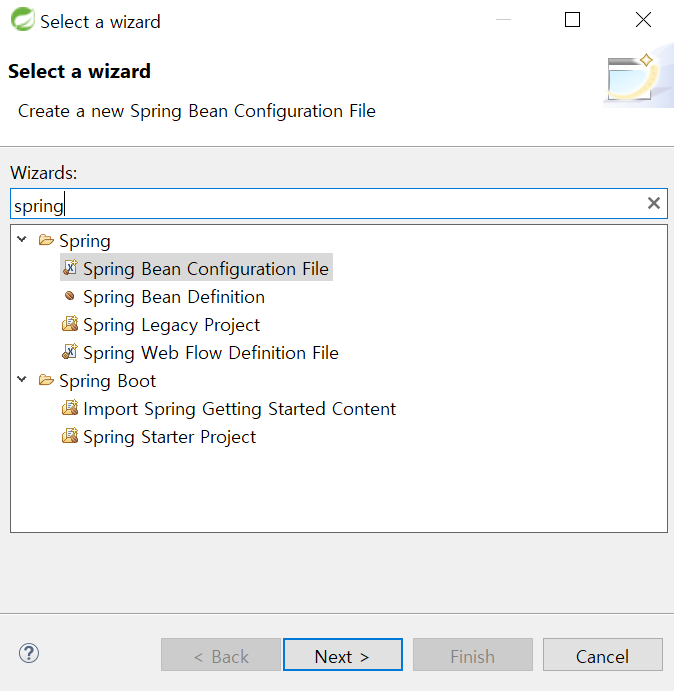
방법2. STS3 툴 자체를 설치
1) jdk 11설치
2) sts3 설치
https://github.com/spring-attic/toolsuite-distribution/wiki/Spring-Tool-Suite-3
Spring Tool Suite 3
the distribution build for the Spring Tool Suite and the Groovy/Grails Tool Suite - spring-attic/toolsuite-distribution
github.com
3) STS.ini 파일 최상단에 아래 명령 추가(자기가 설치한 jdk 버전과 맞게 입력해줘야 함)
- 이거 안해주면 STS.exe에서 에러가 발생한다고 떠서 해주는 것임
-vm
C:\Program Files\Java\jdk-11.0.13\bin\javaw.exe설치완료 확인
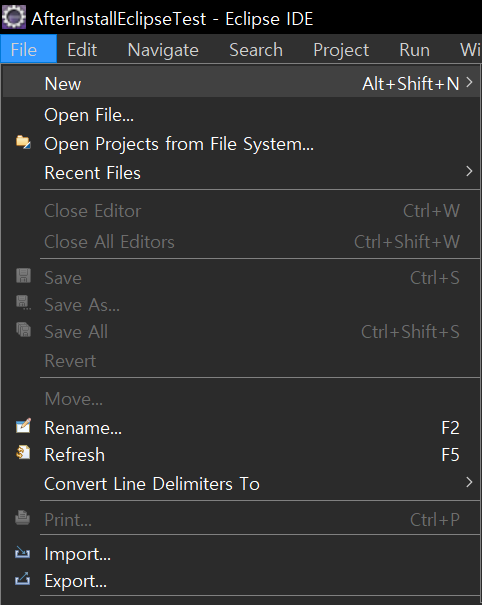
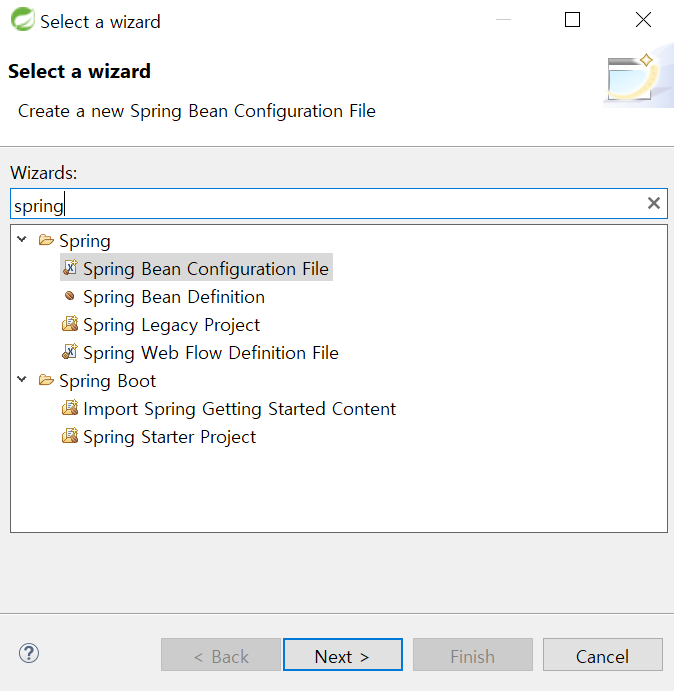
설치중 발생에러 및 해결방법
* 아래 사항들을 전부 시도해 보았지만 에러없이 설치만 완료시킬뿐 스프링관련된 것들이 제대로 설치되지 않는 현상을 보았다. 따라서 아래 해결방법은 더이상 유효하지 않다.
* 최신 버전의 이클립스에서 더이상 업데이트를 지원하지 않는 STS3를 설치하려고 하면 발생하는 에러라고 한다.
https://marketplace.eclipse.org/content/spring-tools-3-add-spring-tools-4
Cannot complete the install because one or more required items could not be found.
Software being installed: Spring IDE Integration, Flex and Web Services Extension (optional) 3.9.22.202204280911-RELEASE (org.springframework.ide.eclipse.integration.feature.feature.group 3.9.22.202204280911-RELEASE)
Missing requirement: Spring IDE Configuration Graphical Editing 3.9.22.202204280911-RELEASE (org.springframework.ide.eclipse.config.graph 3.9.22.202204280911-RELEASE) requires 'osgi.bundle; org.eclipse.mylyn.commons.ui [3.7.0,4.0.0)' but it could not be found
Cannot satisfy dependency:
From: Spring IDE Core (required) 3.9.22.202204280911-RELEASE (org.springframework.ide.eclipse.feature.feature.group 3.9.22.202204280911-RELEASE)
To: org.eclipse.equinox.p2.iu; org.springframework.ide.eclipse.config.graph [3.9.22.202204280911-RELEASE,3.9.22.202204280911-RELEASE]
Cannot satisfy dependency:
From: Spring IDE Integration, Flex and Web Services Extension (optional) 3.9.22.202204280911-RELEASE (org.springframework.ide.eclipse.integration.feature.feature.group 3.9.22.202204280911-RELEASE)
To: org.eclipse.equinox.p2.iu; org.springframework.ide.eclipse.feature.feature.group 0.0.0
1) mylyn 설치
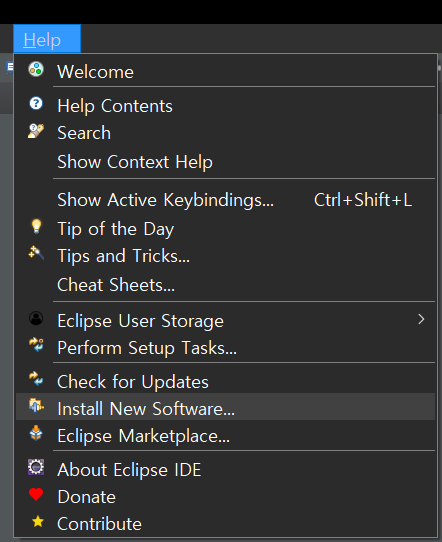
https://www.eclipse.org/mylyn/downloads/
Mylyn Downloads | The Eclipse Foundation
The Eclipse Foundation - home to a global community, the Eclipse IDE, Jakarta EE and over 415 open source projects, including runtimes, tools and frameworks.
www.eclipse.org
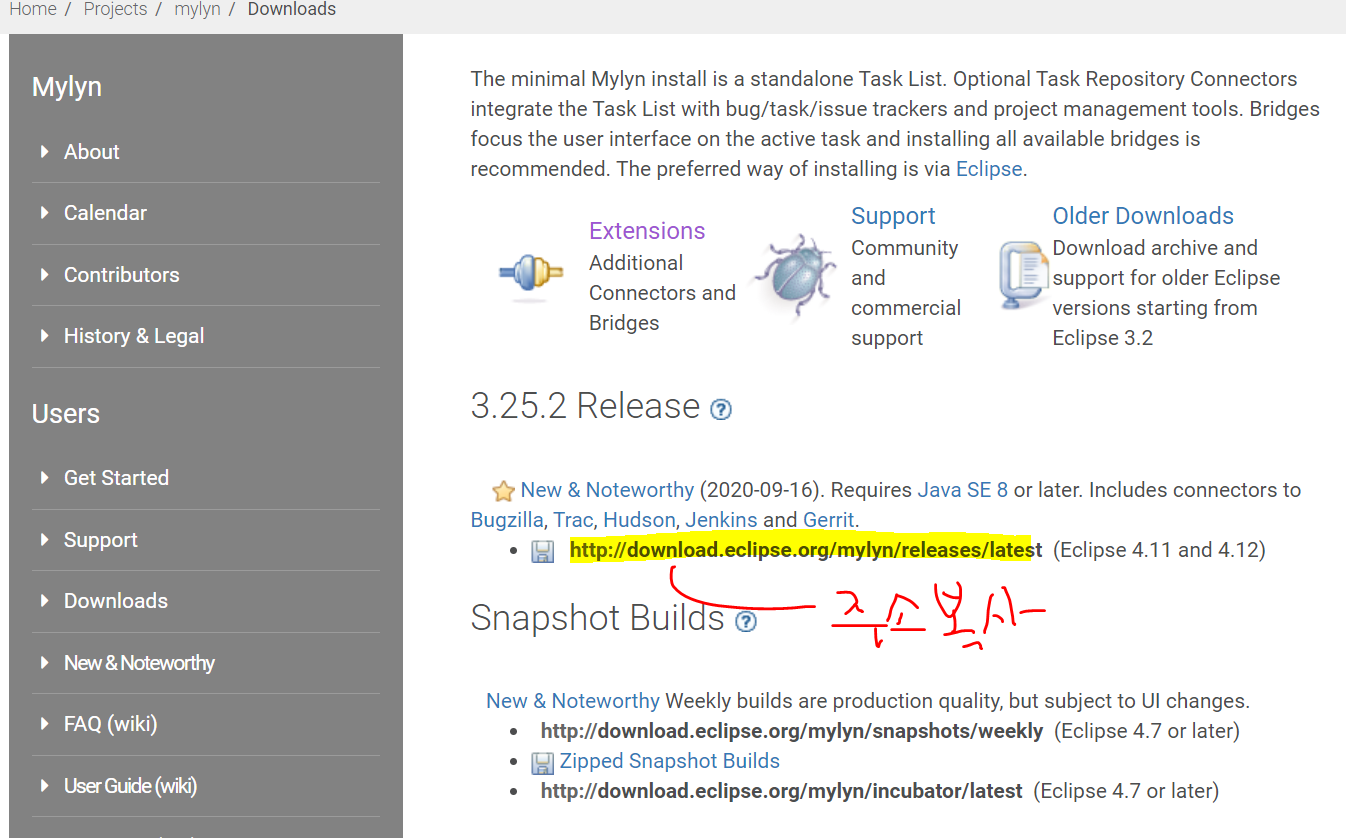
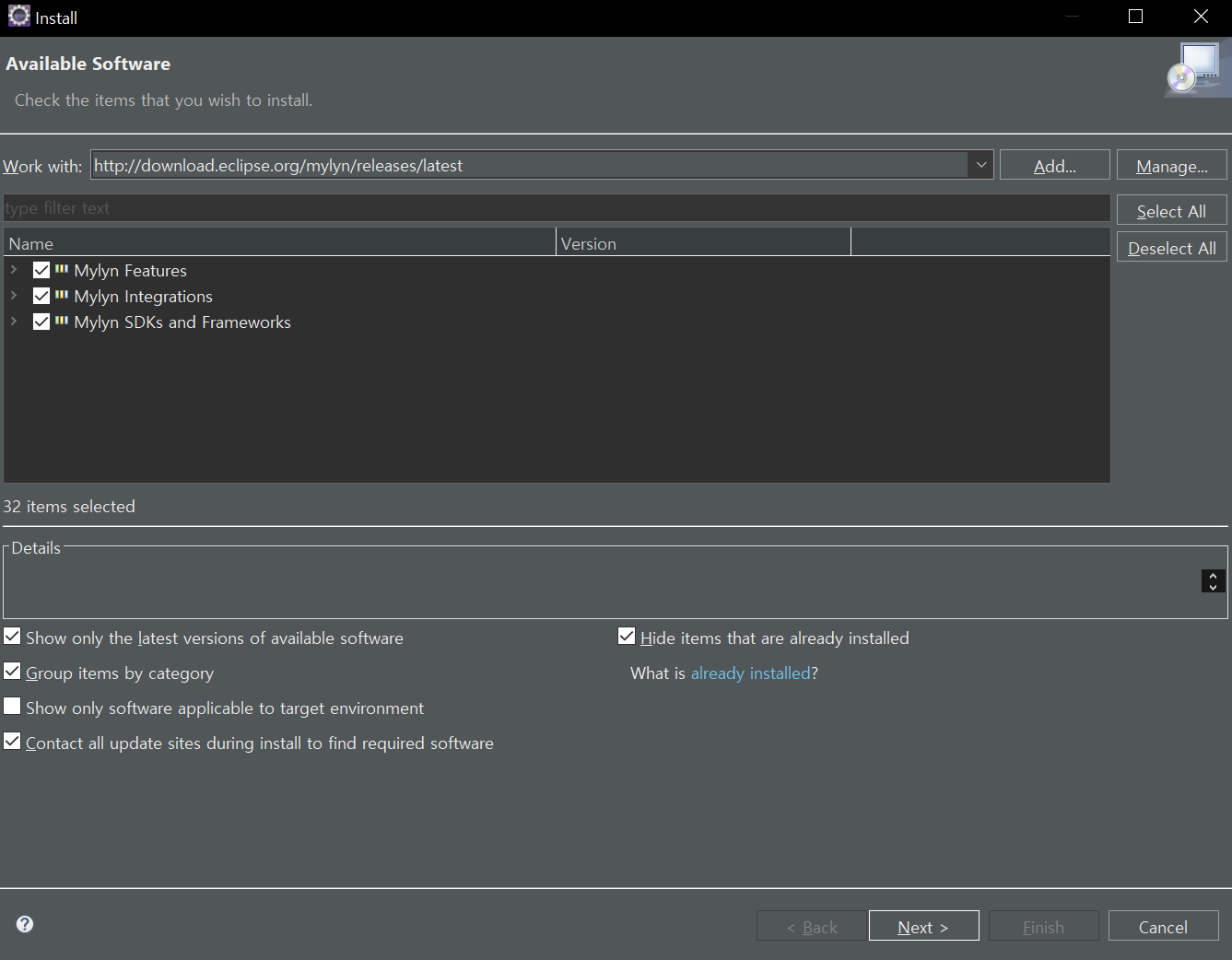
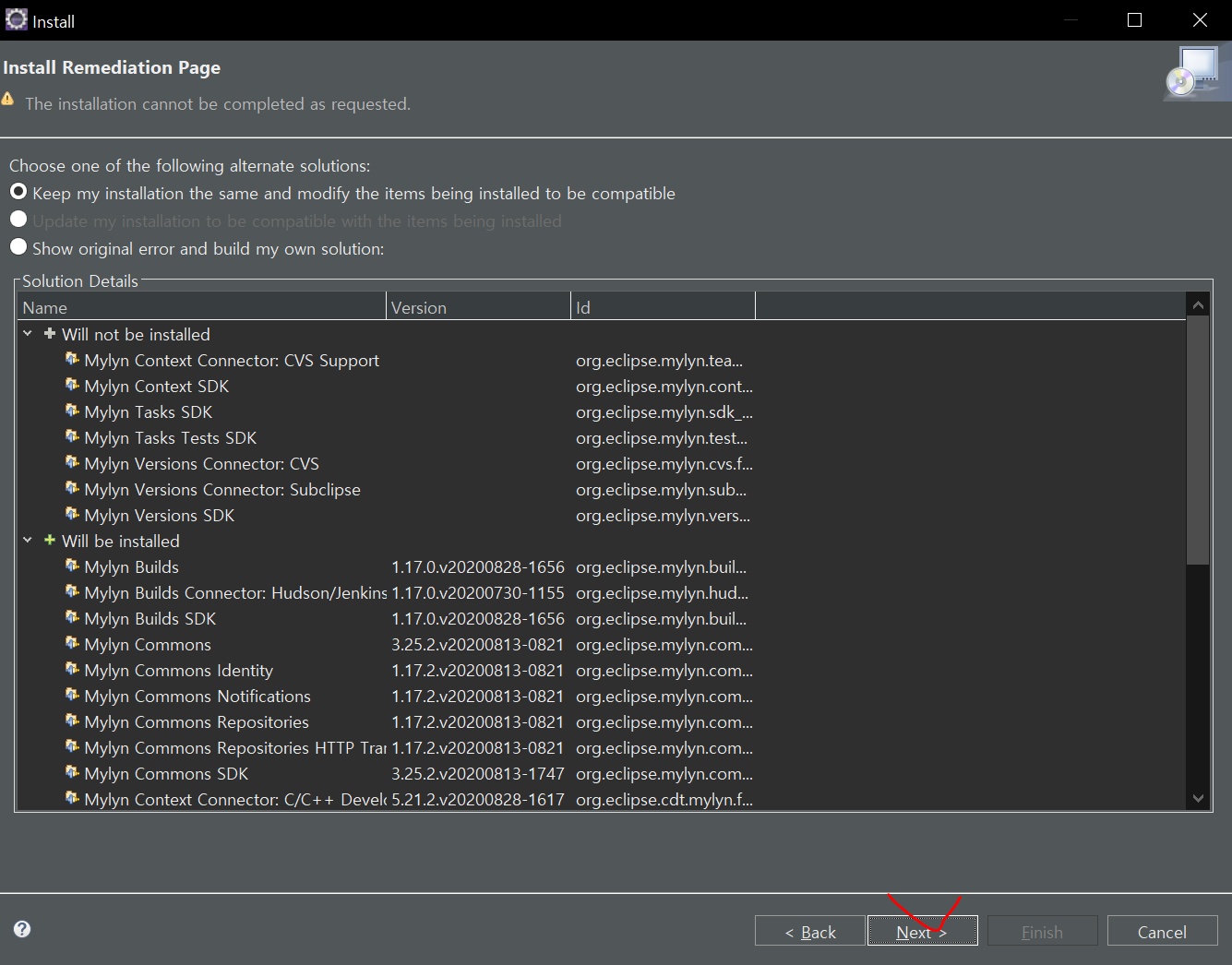
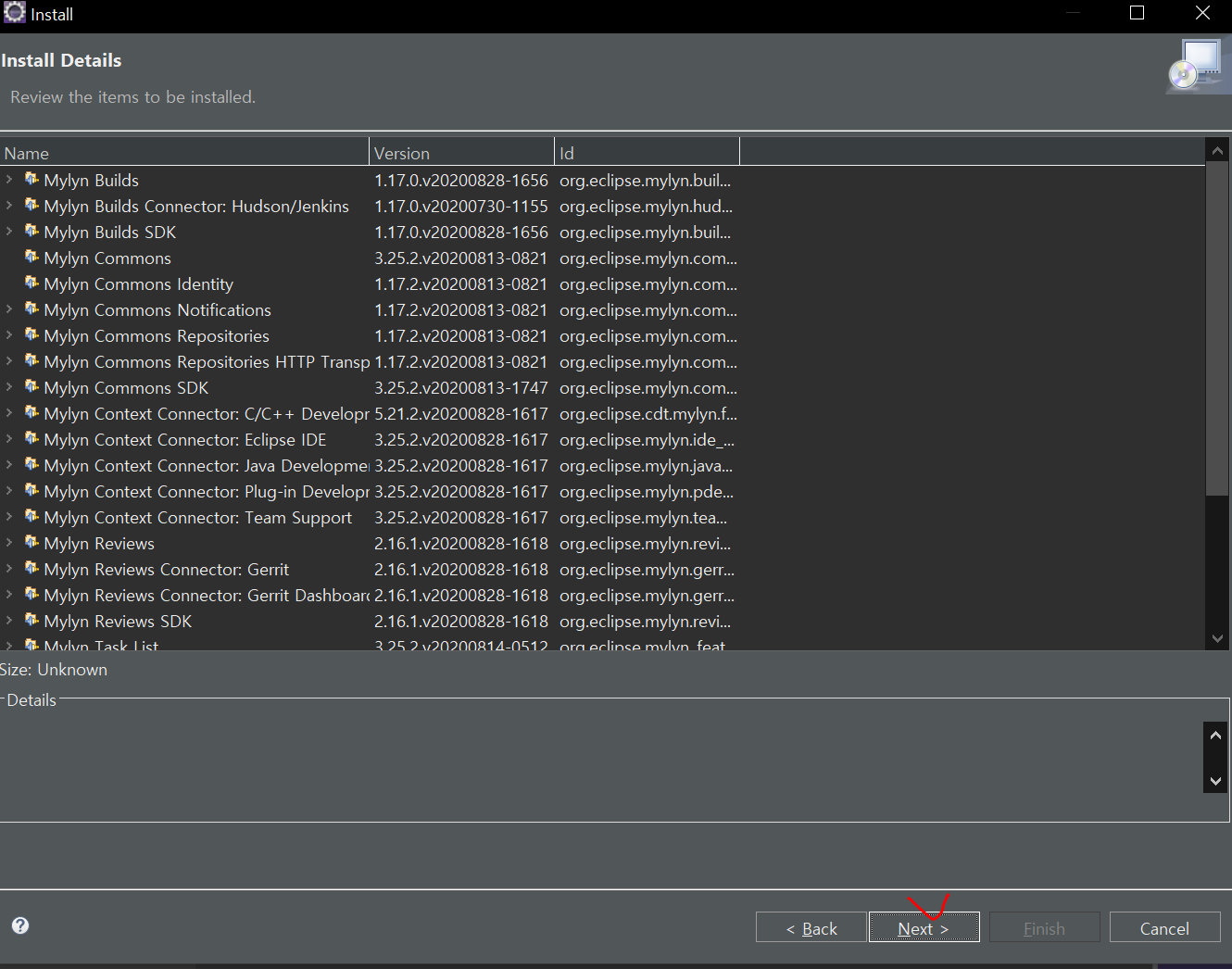
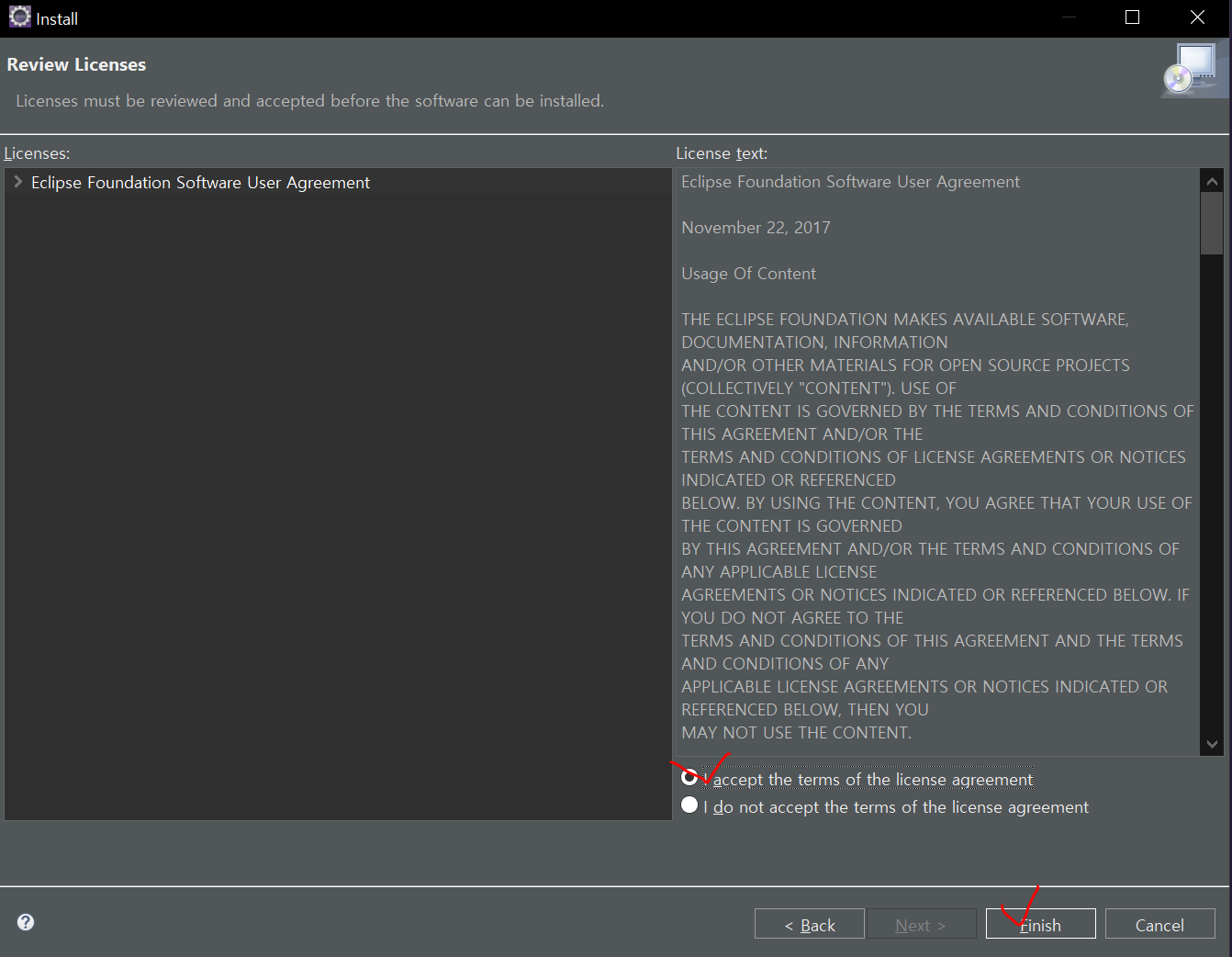
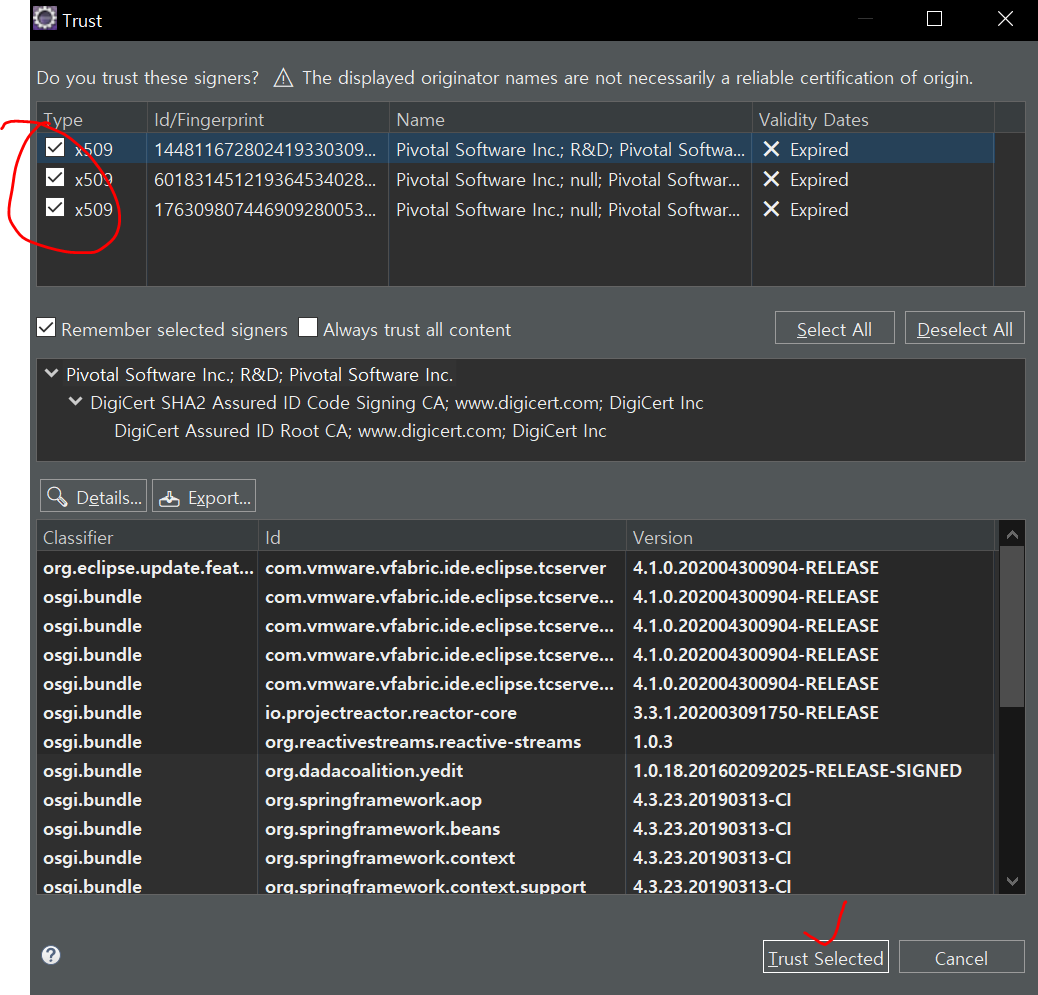
아래는 가장 최신버전의 이클립스라면 해주지 않아도 됐던거 같음
2) 이클립스 이전버전 관련된 소프트웨어 모두 다운로드
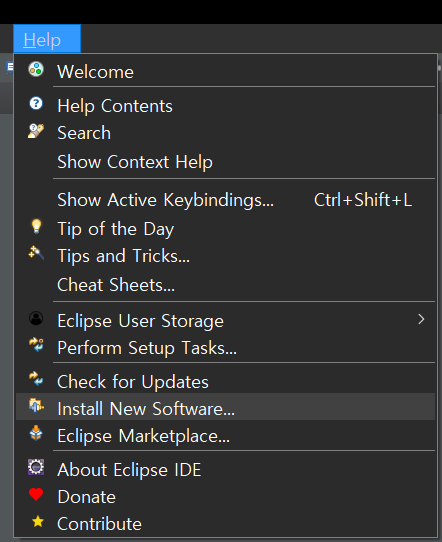
https://download.eclipse.org/releases/2021-09
Eclipse software repository | The Eclipse Foundation
The Eclipse Foundation - home to a global community, the Eclipse IDE, Jakarta EE and over 360 open source projects, including runtimes, tools and frameworks.
download.eclipse.org
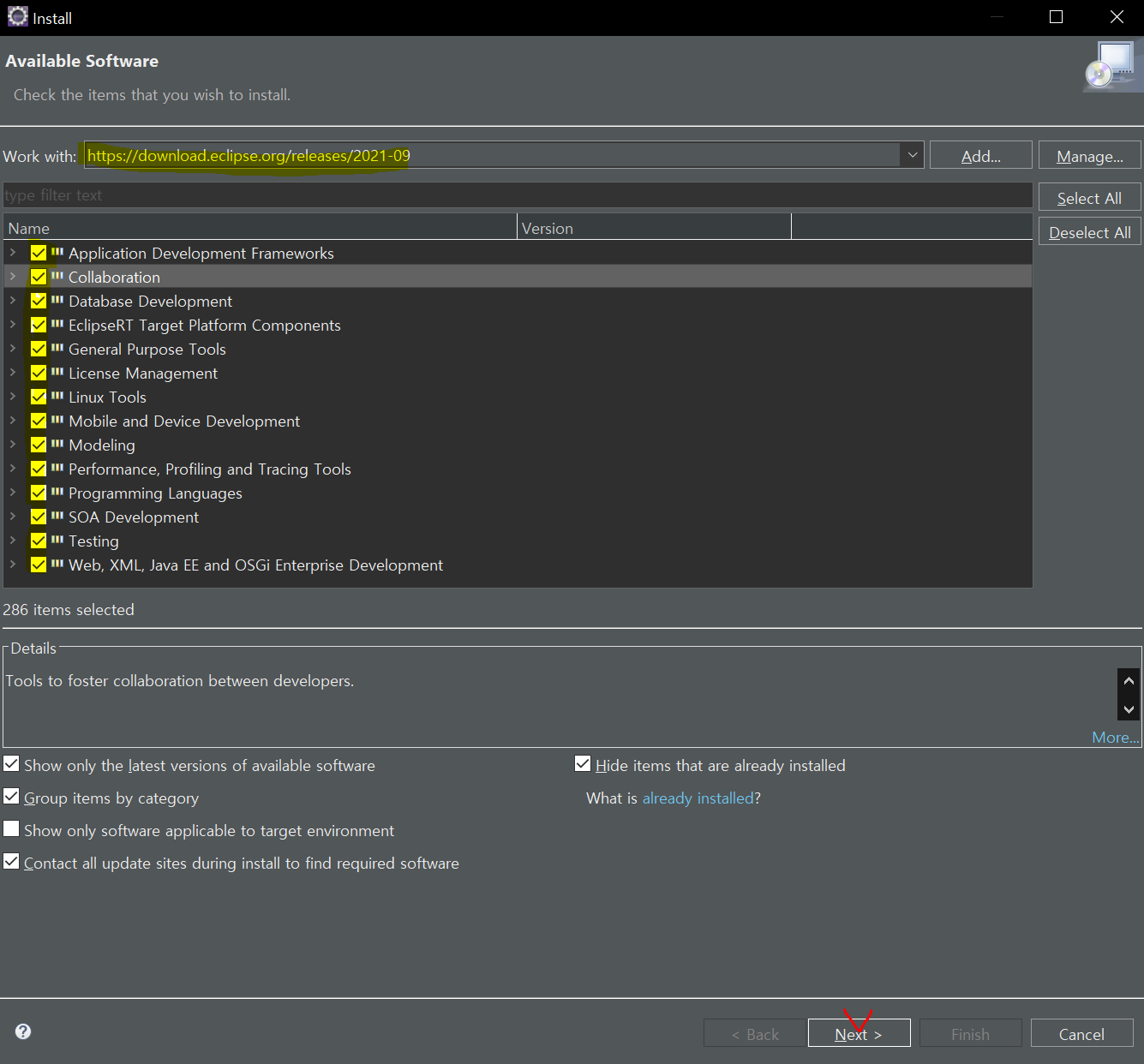
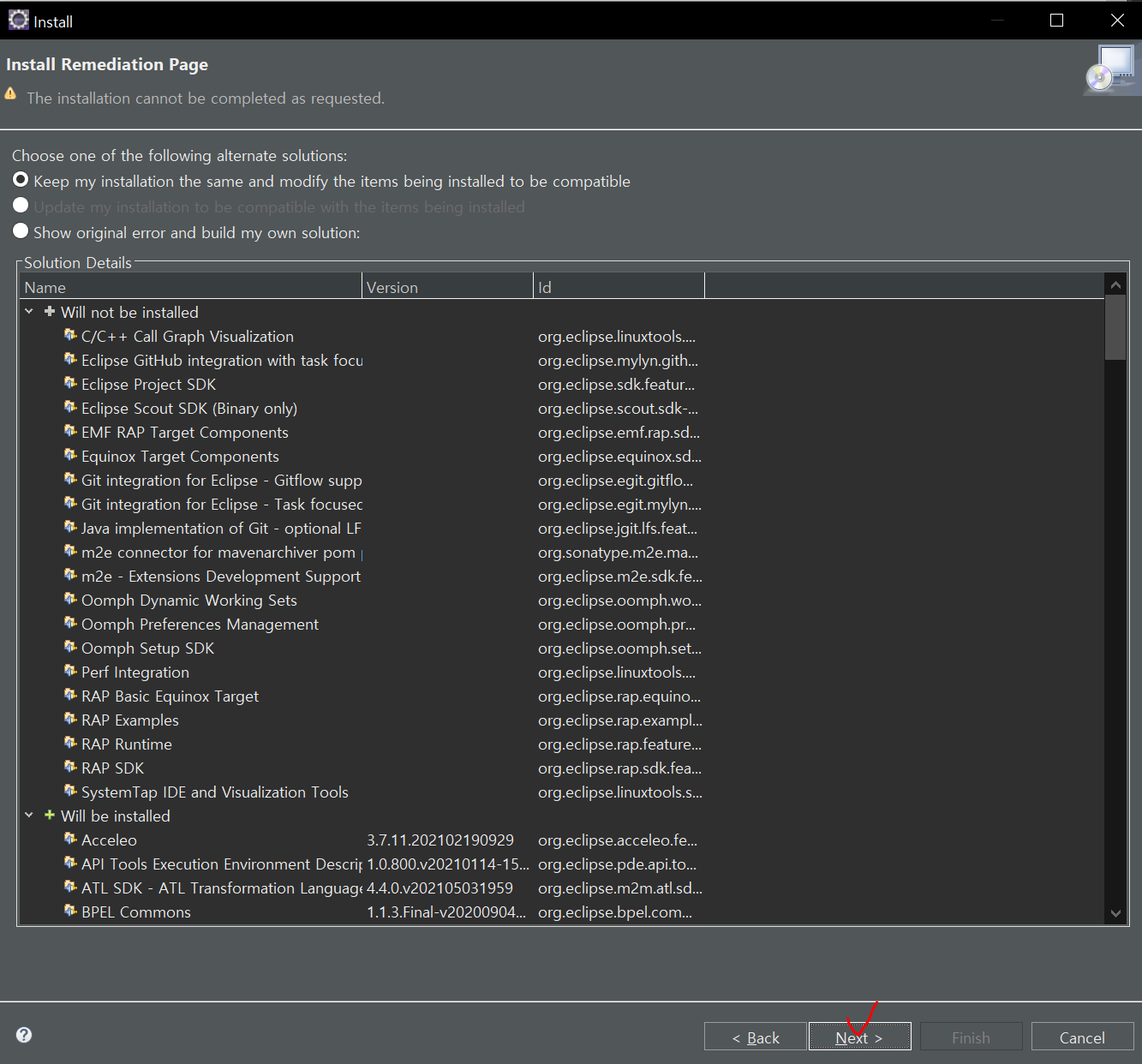
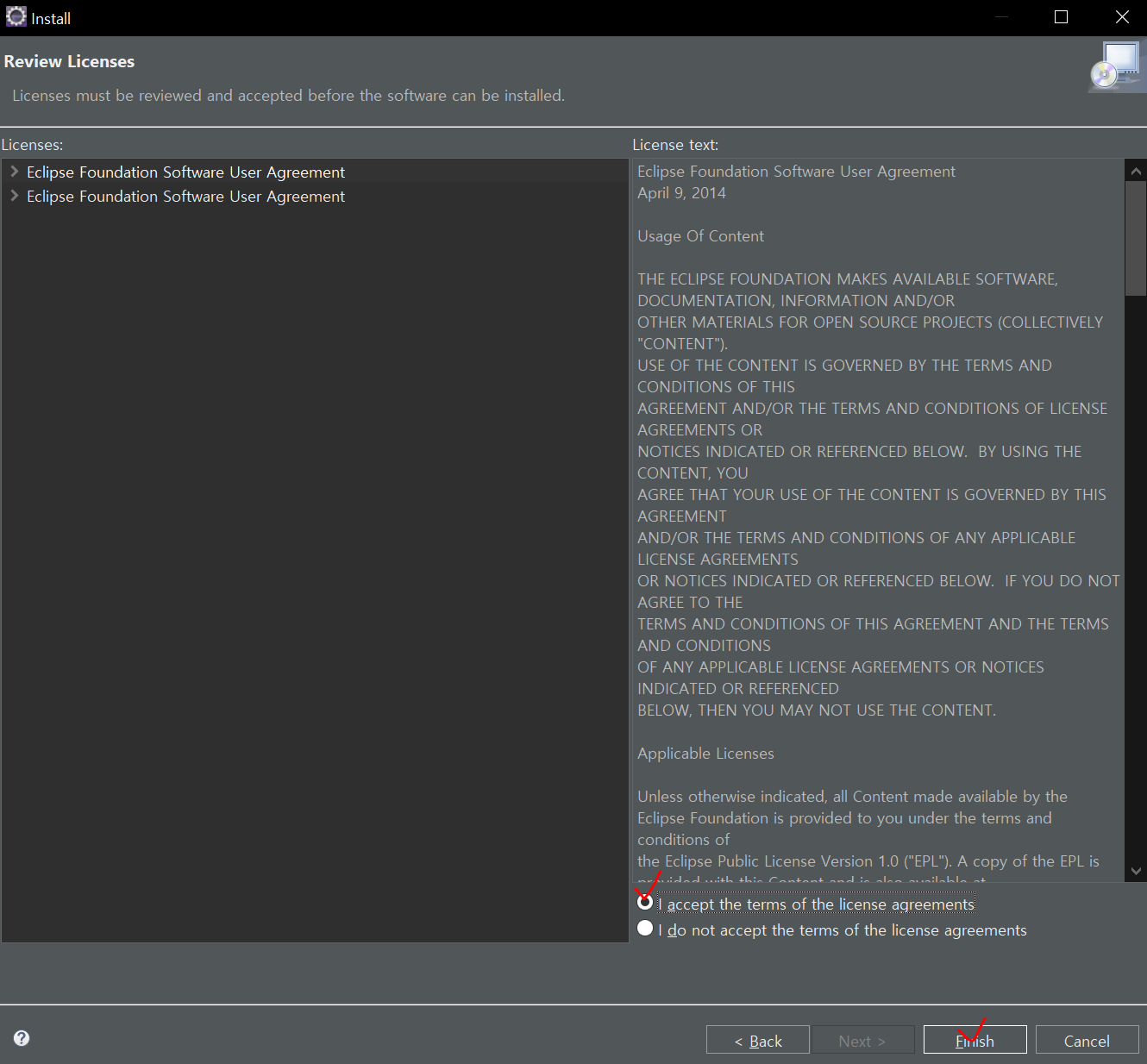
다운로드중 에러 해결방법 참고 사이트 : https://wildwolf.tistory.com/entry/%EC%8A%A4%ED%94%84%EB%A7%81-%EB%8B%A4%EC%9A%B4%EB%B0%9B%EA%B3%A0-%EC%84%A4%EC%A0%95%ED%95%98%EA%B8%B0
'DIE > Eclipse' 카테고리의 다른 글
| 이클립스 콘솔에 출력되는 로그 라인수 늘리기 (0) | 2023.03.10 |
|---|---|
| 2. 스프링 개발을 위한 이클립스 다운로드 및 기본세팅 (0) | 2022.11.13 |
| 1. JDK 11 설치 및 환경변수 세팅 (0) | 2022.11.13 |



