| 일 | 월 | 화 | 수 | 목 | 금 | 토 |
|---|---|---|---|---|---|---|
| 1 | 2 | 3 | 4 | 5 | 6 | 7 |
| 8 | 9 | 10 | 11 | 12 | 13 | 14 |
| 15 | 16 | 17 | 18 | 19 | 20 | 21 |
| 22 | 23 | 24 | 25 | 26 | 27 | 28 |
Tags
- dependency
- 메소드
- 클래스
- 싱글턴
- 언박싱
- 무한
- 박싱
- 자동형변환
- 제네릭
- bootstrap
- suvlet
- Scanner
- Java
- Jenkins
- 컬렉션
- wrapper
- 싱글톤
- 빌드
- Short
- 루프
- boxing
- start.spring.io
- https://start.spring.io
- 내장객체
- unboxing
- 인텔리제이
- 스프링
- maven
- 콜렉션
- 제너릭
Archives
- Today
- Total
Developer Gonie
스프링 부트 (Spring Boot) 에서 MyBatis 적용하기 본문
1. build.gradle 에 아래 dependency 추가하기
// MyBatis
implementation group: 'com.oracle.database.jdbc', name: 'ojdbc11', version: '21.8.0.0'
implementation 'org.mybatis.spring.boot:mybatis-spring-boot-starter:3.0.0'2. application.properties 에 아래 내용 추가하기
#Oracle DataSource
spring.datasource.driver-class-name=oracle.jdbc.driver.OracleDriver
spring.datasource.url=jdbc:oracle:thin:@127.0.0.1:1521/orcl
spring.datasource.username=temp
spring.datasource.password=1234
# Mapper Xml Location
mybatis.mapper-locations=classpath:mappers/*.xml3. Mapper 인터페이스 생성하기
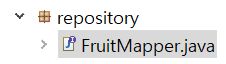
package com.example.demo.repository;
import org.apache.ibatis.annotations.Mapper;
import com.example.demo.entity.Fruit;
@Mapper
public interface FruitMapper {
Fruit selectById(String no);
}4. src/main/resources 아래에 mappers 폴더 추가 후 xml 생성하기
* namespace는 인터페이스로 맞춰주면 된다.
* mappers 폴더는 application.properties 에 이렇게 명시해줬기 때문에 그런거지 내 입맛대로 수정 가능

<?xml version="1.0" encoding="UTF-8" ?>
<!DOCTYPE mapper PUBLIC "-//mybatis.org//DTO Mapper 3.0//EN" "http://mybatis.org/dtd/mybatis-3-mapper.dtd">
<mapper namespace="com.example.demo.repository.FruitMapper">
<select id="selectById" resultType="com.example.demo.entity.Fruit">
SELECT * FROM tbl_fruit WHERE no = #{no}
</select>
</mapper>5. Mapper 인터페이스를 사용하여 결과를 반환하는 서비스 생성
package com.example.demo.service;
import org.springframework.beans.factory.annotation.Autowired;
import org.springframework.cache.annotation.Cacheable;
import org.springframework.stereotype.Service;
import com.example.demo.entity.Fruit;
import com.example.demo.repository.FruitMapper;
@Service
public class MyService {
@Autowired
FruitMapper fruitMapper;
public Fruit getFruit(String no) {
return fruitMapper.selectById(no);
}
}6. Mapper 인터페이스를 사용하여 결과를 반환하는 서비스 생성
package com.example.demo.controller;
import org.springframework.beans.factory.annotation.Autowired;
import org.springframework.web.bind.annotation.GetMapping;
import org.springframework.web.bind.annotation.PathVariable;
import org.springframework.web.bind.annotation.RestController;
import com.example.demo.entity.Fruit;
import com.example.demo.service.MyService;
@RestController
public class MyController {
@Autowired
MyService myservice;
@GetMapping("/fruit/{no}")
public Fruit asda(@PathVariable String no) {
return myservice.getFruit(no);
}
}'개인 공부 > Spring Boot' 카테고리의 다른 글
| 스프링 부트 (Spring Boot)에서 @GetMapping, @PostMapping 어노테이션 동작하도록 하는 dependency (0) | 2023.02.24 |
|---|---|
| 스프링 부트 (Spring Boot)에서 롬복(lombok) 세팅하기 (0) | 2023.02.23 |
| 스프링 부트 (Spring Boot)에서 수정 발생시 자동 재빌드 되도록 하는 방법 (0) | 2023.02.22 |
| 스프링 부트 (Spring Boot)에서 JSP를 사용할 수 있도록 세팅하는 방법 (0) | 2023.02.22 |
Comments




